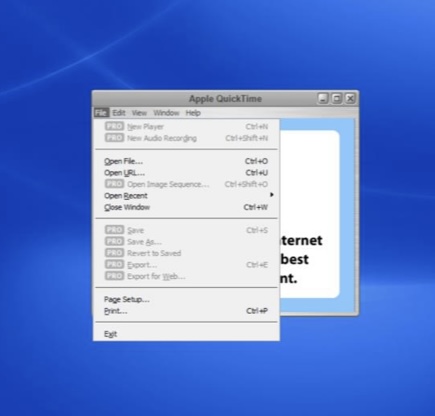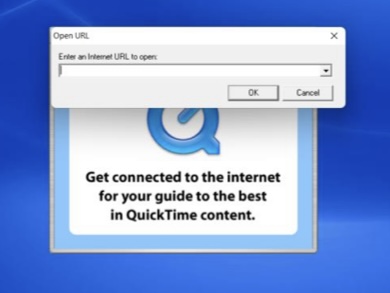On each of the virtual pages, there is a download link for QuickTime which drives the virtual tours. It won't work on smart phones therefore the static images are there.
Once you download QuickTime, open it up and then go to any of the 3 pages where each of the virtual tours are and cut and paste the url for that virtual tour and paste it into QuickTime in the drop down choice of "Enter an Internet URL to open"